In August this year I went 3G. I moved over to Three, a 3G-only carrier here in Australia that provides the best prices on calls, caps, data rates and other services. I didn?t want to be locked into any contracts, so I bought both the SIM (or in this case, USIM) and phone outright. I got the Sony Ericsson M600i, which has a fantastic form factor, including a touch screen and thumboard into its very compact dimensions. However, it wasn?t long before I started to have problems. The phone would hang, the email program would crash, calls wouldn?t ring but would go straight to voicemail, and the web browser would take 3-4 goes before it would open. All this happened in between the random restarts that the phone seemed to go through.
A few weeks ago I decided that I had had enough of this nonsense, so I contacted 3 Customer Care. They took the phone in, and returned it several days later ?fixed?. It was no better than when I had sent it off. After discussing the situation with them, they agreed to give me a Nokia N73 in exchange for my defective M600i.
While the N73 was a good phone, it just wasn?t the PDA that the M600i was. Having a look at the market, I narrowed down my choice to either the Dopod 838 Pro (which is offered by Three for AU$959 outright) or the Treo 750v. The Dopod was an easy buy, as I could just drive down to the Three shop and buy one on the spot. But after using the M600i keyboard for a few months, I realised I wouldn?t be happy with a PDA Phone that I could not type on using one hand when the need arises. The Treo 750v wasn?t available from Vodafone Australia yet (even though it is everywhere else there is a Vodafone in the world!) so I turned to eBay. I could pick one up for Buy Now AU$1049 + shipping from a seller in Australia (well, Hong Kong really), or I could go international and save some money. I decided to do the latter, as I could not afford to spend that much.
After bidding (and losing) at a few auctions I came across an auction that had cheap shipping to Australia, and the seller had good feedback. In the last few minutes of the auction I placed my bid. I was quickly outbid, but in the final seconds I placed my final bid, winning the Treo for ?311 delivered including insurance.
That’s where the fun began. I paid immediately using PayPal, sent the seller an email and sat in wait for his response. It took him 2 days before I received a response. He told me that he was no longer sending to unconfirmed addresses because he had recently lost money on a phone that was sent to an unconfirmed address. The buyer had hijacked someone’s account, and used it to pay for the phone. When the real owner of the account discovered the transaction, they reversed the charge and he lost both the money and the phone.
I sent him several emails, but he took over a day to respond. He said he would refund my money if I preferred, or I could change my address to one that was confirmed. I contacted PayPal and was told that Australian addresses can?t be confirmed yet. I forwarded their email to the seller and sat in wait. I again was waiting for his response. I was speaking with Judie on MSN and she suggested I take a firmer tone to the issue. It had been over a week since I had bought the phone, but it still hadn?t been sent. I told him plain and simple that if the phone didn’t get sent within 3 days I would file a complaint with both eBay and PayPal, and leave negative feedback.
Shortly after I sent the email, he responded to my request that we talk on MSN and sort the issue out. This chat was very productive, as he agreed to send my phone with 5 day shipping, which would get it to me before I went on holidays. 3 days later when I checked the post office box, my shiny new Treo 750v was waiting for me!!
As soon as I got back into the car I ripped open the shipping packet and there was the Treo 750v box, still sealed. Because it is a Vodafone branded device, the box is bright red. Once I got through the various manuals and CD, there was the Treo.
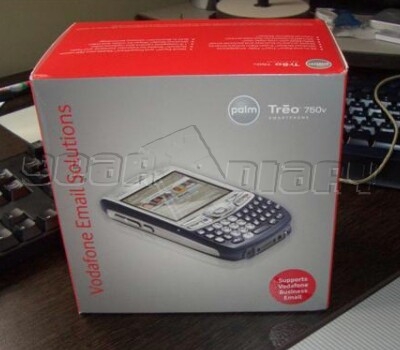
At last!!!


Included in the box is the manual, CD with Outlook/Activesync, USB cable, stylus, 1200mAh battery, international power adaptor, stereo headset, and of course the Treo 750v.

It is a lot smaller than I expected. For some reason all the photos I have seen on the web make it look larger than it really is. But I am getting ahead of myself a bit here. The specifications for the device are:
- Quadband GSM/GPRS/EDGE (850/900/1800/1900)
- Triband UMTS (850/1900/2100)
- HSDPA through firmware update
- Samsung 300Mhz Processor
- 64MB RAM (49.1MB available)
- 128MB (66.3MB available)
- miniSDIO slot
- 240×240 65k Colour Display
- 1.3MP Camera
- Removable 1200mAh Battery
- Bluetooth 1.2 with A2DP Support
- Integrated Backlit Thumboard
- 2.5mm headset jack
- Palm Universal Connector ? no miniUSB 🙁
- International Power Adaptor ? AU/UK/USA/EU plugs included
- Windows Mobile 5.2
It?s definitely different to previous Treo?s. First off it is the first 3G GSM Treo. This is great news for those of us who want 3G but either don?t want to be locked into CDMA/EVDO, or don?t have CDMA/EVDO in our particular part of the world. It is also the first Windows Mobile GSM Treo, which is great for the same reason. My phone was locked to Vodafone, so I paid a visit (a US$38 visit) to imei-check.com to get it unlocked. It only took a few minutes and was very easy.
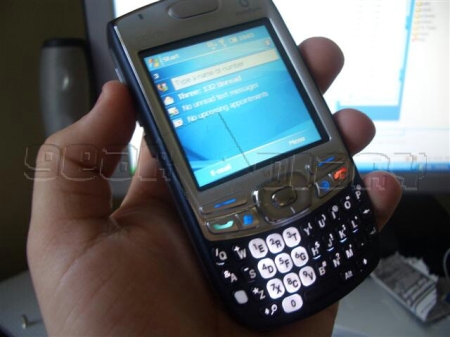
The design has also been tweaked to make it more comfortable to both hold and carry around. The new design is slightly thinner, which is a welcome change. Although I have never owned a Treo, I have held and used one before and the new design definitely feels more comfortable in the hand, and it’s moulded to fit better.
The front of the device is fairly similar to the 700wx, using the new style of keyboard, but has small changes to the to the button design. There is also an indicator light on the top left. It shows the battery status when plugged in (charging or charged) and also notifications. It doesn?t however indicate the status of the phone (i.e. Connected to a network) or Bluetooth. While most people will say this is a good thing, as flashing LEDs can get annoying very quickly, I find them useful. It would be great if the light could flash green for GSM connection and blue for Bluetooth, but turn off when the device is on.
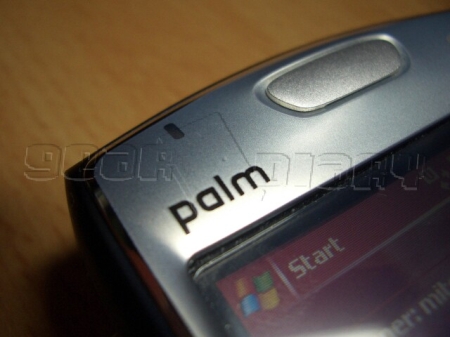
Probably the main design difference is the absence of the antenna. While antennas in the USA seem to be fairly common, in places like Europe and here in Australia they are few and far between. Instead the top of the device is very clean, removing the SD slot and Infrared window as well. All that remains is the ringer switch (more on that later).

The memory card slot, now miniSD, has been moved to the right side of the device, along with the IR window and reset button. The miniSD slot and reset button have been put underneath a plastic cover, which solves the issue of cards falling out, and maintains the clean lines of the device. The only issue I can see with this arrangement is if you want to use miniSDIO cards. I?ll be reviewing the Spectec miniSD WiFi card soon so I will see how well card fits with the door. I was very glad it was miniSD (as opposed to microSD) because I had just bought a 1GB card for my N73!!

On the bottom of the device are a 2.5mm headset jack and Palm Universal Connector. Palm bundles a stereo headset with the 750v for both phone and listening to music. I prefer to use my good Sony ear buds, and using a standard 2.5mm to 3.5mm adaptor it sounded excellent. I was a bit disappointed to see that Palm hadn?t follow the recent trend of using a miniUSB connector, but its understandable that they wanted to maintain backwards compatibility with previous Palm devices like the Treo 650. It did mean that I had to buy a special mini sync/charge cable and car charger though. It would have been great to be able to use one of the many miniUSB cables I have lying around, but never mind.

The left side of the device has the volume rocker and a reprogrammable button, by default assigned to Windows Media Player. The button has to be held in for a second to register the press, which should help it from being pressed accidentally.
The Treo has a 2.55in (by my measurement) display, with a resolution of 240×240 at 65536 colours. I was initially a little bit apprehensive about the square screen, but after less than a day I was comfortable with it, and have not found it to be an issue. The only place that I find that I could use more room is Pocket Internet Explore, but even then it is still ok.


The screen is wonderfully bright, and I always have it two notches below the maximum. While it may be lower res than most Pocket PCs, it is still an excellent screen.
Onto the keyboard, and probably the main reason that I chose the 750v over the higher spec’ed but similarly sized Dopod 838 Pro. As I said above I owned the Sony Ericsson M600i before the Treo (aside from the brief stint with the N73) which although buggy still had quite a good keyboard. Not only was it good with two thumbs, it was good with one. Two hands, while faster, weren?t necessary to tap out an SMS, email, or note. Having owned the K-JAM, I knew the 838 Pro would not allow me to enter text with only one hand in the same way.

The keyboard on the 750v however is excellent for use with both one and two hands. While better with two, it is certainly possible to type with just one hand. The keys have decent spacing between them, and have a satisfying inaudible click when pressed. The keys are better than those on my M600i, as they are a better size, and each key is separate.
Palm has done a very good job of fitting a usable keyboard into such a compact device. Unlike the regular Blackberry?s (eg. The 8700, not the SureType Pearl), Palm didn?t have to make the Treo?s wider. While we have to settle for a smaller screen, as I said above I think the size benefits are worth it. They have also done a good job arranging the d-pad and other hardware buttons to make it as one-handed friendly as possible. The placing of the buttons above the keyboard just below halfway down the front makes it a lot easier to use it one handed, as unlike the Hermes you don?t have to hold it so low to push the buttons. I dropped my K-JAM trying to use it one handed because of that. I can tell you I was very reluctant to resume using it one handed after that.
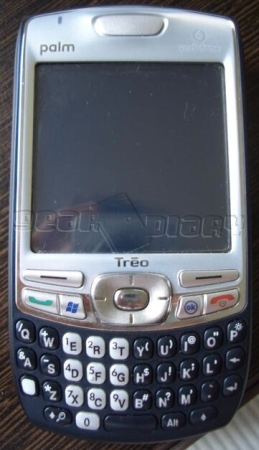
The 750v uses a Samsung 300Mhz processor, unlike the 400Mhz version in the Hermes. In general use I haven?t had any performance issues, even with 5 applications running. I regularly have Calendar, Contacts, Internet Explorer, Messaging (SMS) and Inbox (Email) open at once, and I don?t experience any slowdowns. For running more intense applications like TCPMP/Core Player, you may want to close other applications as they do use require more processing power.
Speaking of TCPMP, I found it fine for playing videos formatted for the Pocket PC (320×240) at a comfortable bit rate of 500kbit. I tried a 640×480 clip at 1000kbit, but it was too much too much for the little Treo to bear. I don?t really play video on my phone anymore so I haven?t found this to be an issue. If you like to play high res clips that haven?t been re-encoded then you would be better off with another device (or a dedicated PMP).
The use of 64MB RAM and 128MB ROM (66MB available) is welcome, providing plenty of space for additional applications. The use of only 32MB RAM on the Treo 700w was a major point of complaint, which has been fixed in the 700wx, and that fix has carried over to the 750v. Not once have I encountered a memory error during my usage, even with many applications open.
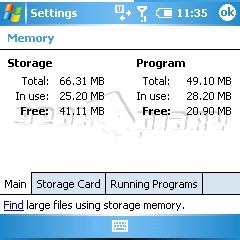
To me, 66MB is plenty of space for all my applications. Admittedly these days I try to run my device as lean as possible to get the best performance, so I have over 40MB free. Even with some more programs I think I would be hard pressed to fill it up.
The 750v is Palm?s first foray into the GSM 3G space. Until their switch to Windows Mobile it was not possible for them to make a UMTS/HSDPA due to limitations in Palm OS Garnet. Palm definitely went all out with the 750v, packing in Quadband GSM/GPRS/EDGE and Triband UMTS. This really makes the 750v a world phone, as it will work pretty well anywhere! This is also good news for those of you in the USA as its triband UMTS radio is compatible with Cingular?s UMTS service. The UMTS radio is also capable of HSDPA, drastically increasing data speeds. While the official ROM update to enable this functionality isn?t available yet, some ingenious hackers have worked out how to enable it. I haven?t tried this myself as Australia?s HSPDA network isn?t online yet, but many have reported success.
I find the 750v has excellent signal strength. I get about equal signal to what I got with my Nokia N73 for both UMTS and GSM. The phone also has no problems switching from UMTS to GSM and back again when I cross out of UMTS coverage zones. I recently added a 100MB data allowance to my plan, which sees me using the 750v?s data features a lot more often. The combo of the built-in keyboard and Internet Explorer makes it so easy to quickly look up something on Google, or get the latest news on any number of sites. Now I can surf with pictures on!! Speeds are excellent, and I am very happy.
One thing that I think is a simple yet excellent idea is the silent switch on the top of the device. No mucking around in menus, just flick the switch and the device is silent. This switch will also silence the phone while a call is coming in, so if you forgot to put it on silent, and flick of the switch will stop the ringing.

I had a bit of trouble with my ringer switch. It would work for a while, but would eventually get stuck on silent. No amount of switching would bring the sound back. The only way to restore it was to soft reset. I thought that it might be some incompatibility with some software I had installed, but it happened even after a hard reset with no applications installed. A firmware update will likely fix this.
UPDATE: I haven’t had any trouble with it over the last few months. It may have been some software conflict as the issue seems to be gone.
Palm have also put a lot of thought into how to make a Windows Mobile device that can be used one handed, as the Treo 650 running Palm OS 5.4 was. Microsoft took the first step with Windows Mobile 5, vastly improving its one handed abilities. Palm?s add-ons further make the 750v an excellent one-handed device, and a better phone as well. Instead of using the standard phone screen like other Pocket PC Phones, Palm have added a entry box on the Today screen that you can enter either a phone number or a contact?s name. Its great that it is integrated with the Today screen as it keeps everything together, much like a Windows Mobile Smartphone.
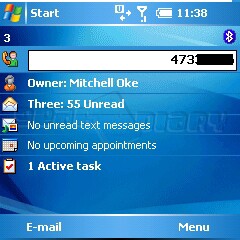
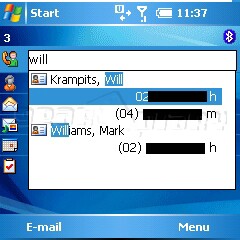
They have also altered the behaviour of the red end call button. It doubles as the power button. The problem I have with this is it?s not possible to suspend the device without coming back to the Today screen. When you press the red key it first brings you back to the Today screen, and a second push turns the device off. While I have gotten used to this, it is a bit annoying.
NOTE: I found out that holding the symbol key (the white key on the left) and pressing the power button locks the keys ands turns the device off after a few seconds without going to the Today screen.

A new application is included that hasn?t appeared on the other Windows Mobile Treo?s. Palm?s famed threaded Messaging app that ties your SMS messages together into conversations has been ?ported? to Windows Mobile 5, and is a definite improvement over the standard Inbox application for SMS. It?s similar to how Gmail groups emails together. It works very well, and is great for keeping track of a conversation.
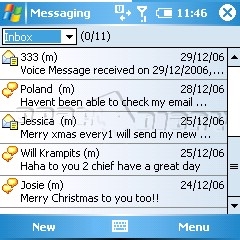
Otherwise it runs the standard Windows Mobile 5 with AKU 2.3. I have tried the A2DP profile with my stereo Bluetooth headset and it worked beautifully. The sound was excellent, just like having the headphones plugged in.
The battery life on my Treo 750v has been mixed. For the first week I got about 3hrs of use out of a charge, which has increased to over 4hrs now. Some sort of software conflict affected my battery life last week, killing the battery in just a few hours with no use at all. After a hard reset it has been resolved and I am reloading my applications slowly to find out what caused it. At the moment I am getting about 4.5hrs of use out of the battery over an entire day (6:30am till 12-1am) with my POP3 account being checked every 30mins and a UMTS connection active most of the time. I am very happy with that!!!
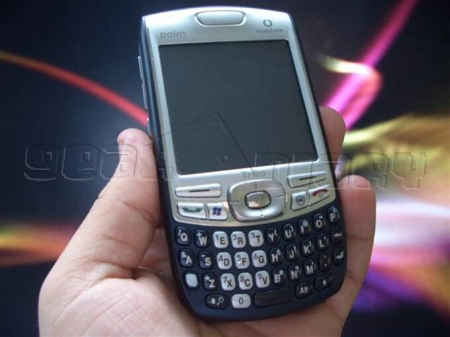
Overall I am very happy with the Treo 750v. It would be nice if it was thinner, but it is still quite a reasonable size, and its contoured shape feels great in the hand. Its currently only available from Vodafone in Europe and a few other places, so if you want one now you will have to either wait for it to become available with your local carrier or import a Vodafone unit and have it unlocked. If you do, I think you will agree it?s worth the trouble. The Treo 750v has displaced my previously favourite Pocket PC Phone, the XDA II Mini, and I really loved that phone a lot 😀
The Treo 750v is available through Vodafone as well as eBay and other retailers.
MSRP: Approx $420 without a plan from Vodafone, price greatly varies depending upon plan and place purchased. ~$620 as reviewed + $38 unlocking.
What I Like: Streamlined antennaless design, Quadband with Triband UMTS and HSDPA through firmware update, excellent thumboard
What Needs Improvement: Firmware update needed for silent ringer switch problem, no miniUSB connector
[eminimall]


This is something I’ve been trying to figure out but have not seen mentioned anyplace:
What are the actual dimensions of the 750V?
Well my measurements put it at 11.2 x 5.7 x 2.2 cm.
Nice review Mitchell. I have just arrived in Australia and I plan to go with three. Not sure which plan to get yet.
I am torturing myself and hesitating over the Treo 750 or the Dopod 838 pro. I have heard nothing but praises about the Dopod. I wanted to know how that Treo is treating you ? Is the battery life that bad ? Would you go to the Dopod if you could ?
I would pick the Treo again and again. Its just the best smartphone I have ever used. Its fast, quite stable, and the formfactor is just the best 😀