I live as close to the middle of nowhere as possible, and that’s how I like it. For nearly as far as the eye can see my view consists of trees, hills…and more trees and hills. I can just make out the sound of the highway if I listen carefully, but there are days when I don’t even notice it anymore. Instead I enjoy the sounds of birds chirping, wind chimes, a visiting hummingbird’s wing thrum, and always a wind in the trees which sounds suspiciously like being at the ocean when I close my eyes.
Our home in an area that previously had no electricity, no water, no phone lines, and no easy way to access any of those services. Like modern day pioneers we had the area cleared and then added the necessary utilities to make our existence comfortable. TV and internet are delivered via satellite, and we have no land-based phone; instead, as many people do anymore, we rely upon our mobile phones.
The nearest cellular tower is a couple of miles away, but due to hills between it’s not in my direct line of sight. A signal is present, but not surprisingly it isn’t incredibly strong: on my iPhone it hovers around no bars to one bar, and on the Nokia N85 and Vertu Ascent Ti the signal hovers at one to two bars (or as many as three) – depending upon whether you are standing inside or out.
When I was offered the chance to try the Wi-Ex zBoost YX510, we were in the process of completing the building phase and soon moving. I’ve tried a cellular signal booster before, and I’ll state right now that I was less than impressed. The Wi-Ex zBoost is instead a Wireless Extender, and it is “designed to take the same signal you receive outside and bring it inside, amplifying the signal indoors.”
We’ve been in the new house for a bit over a month, and that has given me ample time to put the zBoost through its paces…
So before we get started, I’m going to show you a picture of the signal I get without the zBoost.
That’s pretty dismal, huh?!
If I walk around the house, I can eventually find a spot where I’ll get two bars, and if I don’t mind going outside I can get as many as three. On the iPhone, I get ZERO bars inside and one outside. Needless to say, with these weak signal strengths the call quality alternates between meh and pathetic, and dropped calls are common.
That’s okay though; in order to use the zBoost, you just have to show a signal – even if it is incredibly weak. Obviously you aren’t going to be able to improve a signal where there is none, but as long as you can get one bar (even if intermittently), you’ll be okay.
As I mentioned, we use AT&T service which can be 850 MHz and/or 1900 MHz in our area, depending. But my Kindle uses Sprint (1900 MHz), as do some of our friends who visit. [If you aren’t sure what is being used in your area, you can check this site]
While it’s possible to buy a zBoost that will work with either type signal (800 MHz range or 1900 MHz range, respectively), it makes sense to pay a little bit more and get a zBoost which will work with both; which is what I received in the 510 PCS-CEL.
When you first open the zBoost box, you’ll find the base unit, base unit antenna, base unit power supply, base unit mounting screws, signal antenna, signal antenna bracket kit, DBS satellite coaxial cable, mounting bracket and a set up guide.
This may sound like a lot of pieces, but they go together quickly and easily.
So before digging in, what was I hoping to see? Better coverage. Not just in one room, but in my entire home. The zBoost is supposed to improve the signal over a space of approximately 2500 square feet, with this caveat:
The 2,500 sq. ft. number is an average only and represents open space. Some coverage will be greater, others smaller. Square footage will vary depending on the signal outside, type of building, foliage, installation quality and other factors. If you need additional coverage, we offer an upgraded interior antenna, which provides a stronger directional signal.
It was now down to the install, which had to take place both inside and outside.
The first thing to do was figure out where we were going to mount the tubular signal antenna. What I did was walk around the house with my mobile phone, determining where the dead spots were and where the signal was strongest. It was quickly obvious that our south side had the best signal strength.
Once I’d figured out where we had the best signal strength, I had to choose one of three signal antenna mounting options. Bear in mind that with all mounting options you should mount the signal antenna vertically and at least two feet away from any metal. Wi-Ex says that you should also keep in mind that “if your best signal is one bar, your coverage will be limited to one small room.”
Easiest: Antenna is mounted inside, near a window where you get the strongest signal. I originally tried this, and was impressed to see a solid increase of one bar. This was only a temporary solution however; next I tried…
Good Performance: Antenna is placed outdoors, near a window where you get good performance, and the cable is run through the window to the base unit. This is what I did while Kevin and I worked up our nerve to drill a hole through our home’s exterior wall. I simply dangled the antenna out of our kitchen window (we have vinyl siding), and I set the base unit on the counter top. This was hardly ideal, as there should not only be horizontal separation between the base unit and the signal antenna, there should also be over 20 feet of vertical separation. Even so, this configuration still managed to boost our cell phone reception even higher.
As it turned out, we didn’t have to do the drilling. When the Dove Digital installer came to put in Wild Blue satellite service, he was kind enough to drill an extra hole to accommodate the DBS satellite coaxial cable which connected the signal antenna to the base unit through our wall. That’s how we got…
Best Performance: Antenna is placed outside or in the attic (wherever you get the best signal). Don’t laugh, but originally we weren’t exactly sure where to place our now “exterior based” signal antenna; so while we waited to decide, we hung the antenna from one of the live oak trees near our back deck. Suddenly we had great signal strength!
But obviously the install was way less than ideal.
Kevin got all crafty on me and mounted the signal antenna to a board which now stands above our metal roof. We should probably lay bets as to whether the first huge storm will blow this contraption down or not, but for now it is working very well. We’ll probably invest in a J-Pole Antenna Mount, eventually. 😉
You can see the signal antenna bracket kit holding everything in place, as well as the coaxial cable snaking down.
That takes care of the exterior, now let’s talk about what’s going on inside the house.
This is the base unit, which measures 5″ wide x 7″ long x 2″ deep; the base unit antenna adds another 5″ to the unit’s depth.
The power supply plugs into the left plug, and the coaxial cable screws into the port on the right.
When the base unit is plugged in, the power light on the right will glow green. The light in the middle is the signal light, and it may or may not flash orange when the unit is first plugged in. ” The number of orange flashes corresponds to the quality of installation. Zero to two orange flashes mean a good installation, and therefore good performance. If there are three or more flashes, but you are satisfied with your signal improvement, you do not need to do anything further.” When you make a call, the signal light should blink green; if it does, then you are golden.
It is critical to mount the base unit and signal antenna far enough from each other that the system won’t have to automatically reduce its coverage (gain); when they are mounted too closely together, the signal light will flash orange more times during the first three seconds of start up.
Another thing to consider is which way you point the base unit antenna. If you want it to cover a single floor, pointing it straight up (vertical) is best; if you have two stories to cover, you can angle it as shown in the bottom diagram.
All that’s left is to tell you how well the zBoost is working, and I think that this picture sums it up quite nicely…
…there is nothing for us to do when making a call other than press the buttons and hit send. We now enjoy what I believe to be the best signal possible in our area – at least until a cellular tower is built closer to us. Heck, my first generation iPhone even gets three bars now, which is outstanding!
I love the fact that I no longer have to tell a caller to “give me a moment” so that I can step outside; now callers don’t even know that I am on a mobile phone! The zBoost has kept us from having to go to the expense of putting in a land line, and we enjoy reliable phone coverage. Perhaps the only caveat that I can see is that none of the zBoost models work with Nextel, but since I don’t use them (or know anyone around here who does), I’m not going to fret over it.
There may be some who will complain that the Wi-Ex is an expensive solution, and that if your mobile signal is bad then you should just settle for using a land line, but I don’t agree. Even people who don’t live in isolated areas are eliminating their land lines and using mobile phones as their primary number. If gaining stronger signals strength from a zBoost allows you to eliminate your land line and its monthly bill, then the zBoost will likely pay for itself within a year.
The Wi-Ex zBoost YX510 is available directly from the manufacturer and other retailers.
MSRP: $399.99 (All Wi-Ex.com products have a 1 year warranty for parts and labor.)
What I Like: Easy to set up; options available if you can’t drill through your wall; Much improved signal on our mobile phones; improves cellular signal throughout the entire house – ad even outside close to the house
What Needs Improvement: Nothing. I am very happy with its performance
Update 05/02/10: It’s a year later, and I just wanted to pop in and mention that the Wi-Ex is still going strong; we couldn’t do without it! 🙂



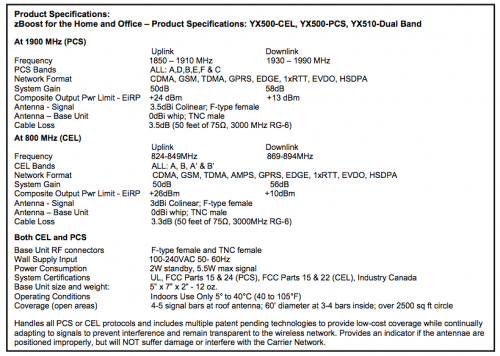





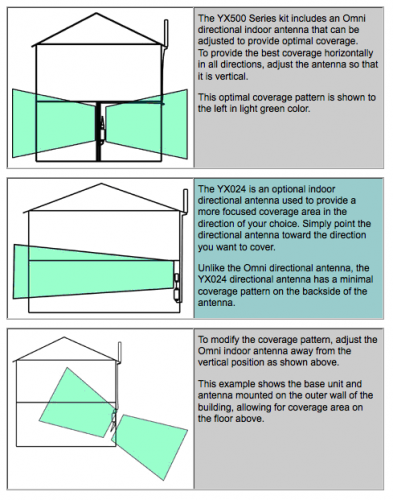

This is EXACTLY what we need at work. We’re only about a mile away from a cell phone tower, but our signal strength is abysmal. I wonder if I should suggest this for the company so we don’t have to go outside for better reception. 🙂
Heck; suggesting it is worth a try…! 😀
This is a cool idea! I am close enough to the city to have good reception but I will suggest this to those who don’t have the reception. Good Stuff.
wi-ex zboost review posted; it is absolute awesomeness. 🙂 http://is.gd/zi0v
We live in a valley surrounded by hills and it seems every one has a tower so we constantly have full signal … but back in Massachusetts we seemed to be in an area where you needed to stand by the kitchen window and hope that the gods were on your side to be able to have a reasonable call.
And I agree – $400 looks pricey until you add up a year of landline service …
Very impressive! Sure could’ve used that when I was relying on a 3G modem for internet access. Although, in a storm, I’d be more worried about the antenna being struck by lightning than the wind blowing it down…
It looks like what they are referring to as the “800MHz range” is what is generically called the 850MHz frequency. Their info doesn’t really make that clear.