
Sony has seen no end of bad press since just after they confirmed the early leak of the PSP Go. There was the lack of a second analog stick, the high price, the lack of clarity on what happened to UMD libraries, the price, and so on. But now the system has been released, and I’ve had it in my hands for several weeks and been able to evaluate the reality of things compared to the hype. So how does it measure up? Read on and find out.
The Hype:
Introducing the smallest and mightiest PSP system yet. With the PSP Go users can download the best digital games and movies directly to the 16GB built-in memory and use built-in Bluetooth support to connect a wireless headset to more easily utilize Skype to talk with friends. But best of all, you can show off content via the new ultra-crisp 3.8-inch LCD screen, maximized by the PSP Go’s new slide out control design. Go versatile, Go digital, Go anywhere.
Key Features:
- 16GB built-in memory.
- Bluetooth support.
- Slide out control design.
- Ultra-portable entertainment.
- All digital content – no UMD disks required.
- Download games and movies directly from the PlayStation Network.
- Ultra-crisp 3.8″ LCD screen.
- Built-in microphone for Skype communication.
- Memory Stick Micro support for added memory.

The Reality:
Similar to the structure I used for the Nintendo DSi, I wanted to look in some detail at various aspects of the PSP Go. I will focus on items that are specific to the new hardware, but will also mention things recently introduced in the firmware and discuss how existing features integrate with the new system. Finally, since thePSP Go is download only, I’ll look in detail at the Playstation Network (PSN) Store and the new Media Go software. Similar to the DSi I will also call things based on a ‘Hit’ or ‘Miss’ scale.

Build Quality and Hardware in General
The PSP Go removes the UMD disk drive and drastically shrinks the overall size of the device. It does this by shrinking the screen slightly and putting the controls on a slider system that still results in the system being thinner than the previousPSP-3000. The upside was the removal of the UMD drive, which was problematic with the PSP -1000 and only got worse in subsequent releases. The obvious concern was that the slider wouldn’t be robust and would break after repeated use. Fortunately Sony has put its experience in phone sliders to good use here, as the feel is even more solid than my Motorola slider cell phone.

The other change made by the shrinking of the hardware is that the control configuration is different. Previously the controls were on either side of the screen, with a nearly vertical alignment; now they are aligned closer to the horizontal. Also the controls are closer together, and the orientation of the controls to the top buttons and screen is different. I have fairly large hands and was concerned about comfort, so I was thrilled at the ease of transition and the comfort of gaming. I have gone back and forth between myPSP Go and PSP-3000 and each has advantages and disadvantages – but the bottom line is that the PSP Go is at least as comfortable to hold and play as the existing systems.
The build quality is a definite ‘Hit’ – I have only used my PSP-3000 to play games on UMD (more on that later), and have not bought a UMD since the launch of the Go.
PSP Go Smaller (but better) Screen
About the last thing you’ll notice about the PSP Go is that the screen is somewhat smaller. The reason for that is two-fold: first off, everything other change is much more drastic; and second, the screen has a tighter pixel density to maintain the resolution. Playing games or videos on the newPSP Go is wonderful – the screen looks amazing, not suffering any of the ghosting or interlacing issues the PSP -2000 or 3000 dealt with. The new screen is still slightly larger than the iPhone, and video looks great on it as well. Another thing that is great but not related directly to the screen – you can close the slider while watching movies and get a very compact viewing experience. In fact, there are already cradles available that allow you to charge the system while also holding it in a nicely tilted position.

The new screen is another definite ‘Hit’ – I would trade the minor size reduction for the improved quality in a heartbeat.
Memory Stick Micro Slot for Storage
Sony is infamous for introducing new ‘standards’ which are similar to, yet incompatible with, existing products. The Memory Stick technology was late to the mini-storage scene, with an inferior product at a higher price. There was a single reason to own a Memory Stick – you had a Sony product. So I had a few sticks laying around from cameras and the C1Picturebook (remember the TransMeta Crusoe?), meaning that when the PSP launched I was perfectly positioned … to buy more memory. That’s right, the new hardware came with a requirement for new memory – in this case the Memory Stick Pro Duo. Smaller but faster and with higher capacity, and of course with a higher price than competing SD cards,PSP owners eventually assembled a collection of these in a drawer (I still have my 32MB stick from the launch package somewhere). Now we have a new and smaller system, so naturally it is time for a new, smaller and more expensive format … the Memory Stick Micro. It all works fine, but again is more expensive than theMicroSD, and I just can’t imagine it wasn’t possible to squeeze the Duo into the PSP Go … once again it feels like a money grab. I mean, no second analog stick but a new memory format?
Yet another memory format is definite ‘Miss’ – gimme a break already, Sony!
Removal of the UMD Slot
Anyone old enough will have shudders remembering when 5.25″ (and even 8″ for some of us REAL fogeys!) floppy disks had an exposed section of the media. We would try to keep them covered, protected, but we always had the knowledge that eventually they would die and made backups religiously. The 3.5″ floppy not only had a hard enclosure, it also had asliding media cover. Incredibly, Sony thought a great plan for their new media technology called UMD (universal media disc) would be to have a flimsy two-part enclosure with a large open hole exposing a easily damaged media disc. Naturally, after some use, the plastic cases would crack or separate, dust and other junk would get into the media area, and the disc would get scratched.

The UMD format has been an abysmal failure – movies were too expensive and therefore never sold. There was no chance it would ever be used by anyone else because it pretty much had ‘I RPHAIL ‘ written all over it from the start; and it wasn’t even supported directly through anything else Sony made! It is loud, slow, unreliable, and did I mention loud? Goodriddance!
The removal of the UMD slot is a ‘Hit’ – but I would be happier if I didn’t have to follow that statement with a balancing ‘Miss’ …
Abandoning the UMD Library
During the 4.5 years between the launch of the PSP-1000 and the PSP Go, I have played and/or reviewed well over 200 PSP games (~1/3 or the library according to Apple!). So despite trading many away, that means I still have a huge amount of UMD disks in my game storage cases, as well as with my PSP-1000 and PSP-2000 cases that each of my kids have. I was very excited when at E3 Sony hinted taht
Abandoning the UMD library is a MAJOR ‘Miss’ – and by itself is a solid reason for any current PSP owner NOT to get the PSP Go.
Web Browser & Networking
I find it hard to picture folks doing serious web browsing with a device that doesn’t have a real keyboard, as every experience I’ve ever had with such devices has been terrible. ThePSP Go does nothing to improve on the interface or web browsing experience of the earlier PSP hardware, which has been terrible.
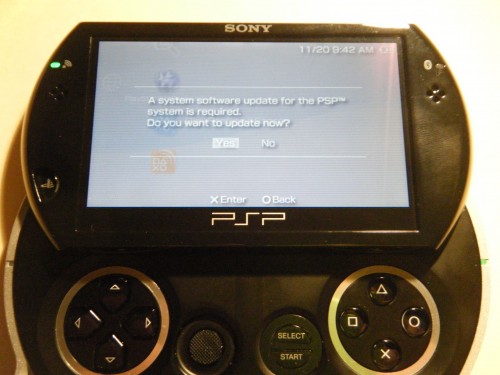
On the down-side, Sony *could have* at least acknowledged that the PSP Go is a network-dependent device by providing some improvements to wireless networking capabilities. I’ve mentioned before that myPSP downloads have typically run at a much lower speed than my netbook from the same location. The PSP Go uses the same 802.11b chipset as every other PSP I own. The lack of improvement was driven home during the ‘needed to even get started’ firmware update that I had to do before I could use thePSP Go for *anything*! I had assumed that we would get at least 802.11g networking, especially since the PSP Go is built for wireless connection!
So Web browsing is a ‘Miss’, and the not-at-all-improved network capability is a ‘Miss’.
MP3 Player
I have often complained that while the PSP has wonderful audio capabilities in hardware, the software player has been lacking. They have slowly improved the capabilities, adding folders for storage and some additional playback features, but I still find that the crappy Windows Media for Windows Mobile is more feature-filled. And that is sad.
So MP3 playback remains a ‘Miss’.
PSNStore
Way back in the early PSP days Sony promised PSx game compatibility, which they eventually delivered. Then they promised a downloadable store for the PC and even directly on the PSP. Eventually all of that happened, and since the PC interface was so lousy when the PSP direct store arrived I was thrilled to never use a USB hookup again for buying games. For quite a while I’ve been accumulating digital games through the PSN store, which definitely eased my transition to the PSP Go.

The PSN Store is organized into sections depending on the media type, and within each section there are several subgroups and sorting options. Things more or less make sense, but the overall system isn’t that much different than the one Apple uses for theiTunes App Store, meaning that as the PSN Store grows it will become harder and harder to find stuff. For now, it is easy enough to find things based on any number of criteria. Ever better than finding stuff is buying. Fortunately Sony has abandoned the ‘points’ system used by Nintendo and Microsoft and used this crazy thing called ‘real money’. Not only that, while early on you could only add money to your account in discrete increments, now you can add just as much as you need – and can even automate the process so you say ‘buy’ and the store automatically bills you. Couldn’t be easier!
One caveat – games purchased on the PSN store can be activated on up to 5 PSP devices. I currently have four – the PSP-1000, 2000, 3000 and Go. Since there is no ‘deactivation’, once you hit the PSN Store with a device it counts against you. Folks who have had issues with their PSP’s have already had issues with their activation limit being exceeded.
I would definitely call the PSN Store a ‘Hit’.
PSNStore Part 2: PSP Minis Review
One of the cool new things introduced by Sony at the PSP Go unveiling was smaller apps for cheap money called ‘minis’. The rules were that the apps had to be <100MB, with pricing structure to rival theiTunes App Store. It seemed like a great idea for helping to push the PSP Go, which was somewhat diminished (as a PSP Go selling point, that is) when it was announced that ANY PSP would be able to play Minis with a firmware update.
Something I have always disliked about the PSP is looking at the release charts for Japan and seeing how many games we DON’T get in the rest of the world! That extends to PSP Minis – there are ~10 available in North America as I write this, compared to ~25 – 30 everywhere else.

I have already picked up a few PSP Minis, including (iPhone Ports) FieldRunners and Hero Sparta, (classic games) Tetris, and (original) Zombie Tycoon. My thoughts: the PSP is better at some things than the iPhone (and DS), but worse at others. I personally like FieldRunners better on PSP than iPhone, and Hero of Sparta about the same. But in no way do I consider either of them worth 3 – 4 times the iPhone version! The reason I likeFieldRunners better on the PSP is that the grid structure works better than indeterminate drag & drop. Oh, and Zombie Tycoon is just sublime.
I would call the PSP Mini *concept* a ‘Hit’, the PSP Minis themselves so far a ‘Hit’, but the pricing a ‘Miss’.
PSNStore Part 3: Pricing and Installation
Since the PSP Go means ‘one stop shopping’ for PSP games (well, two, now that some are available for through Amazon), pricing has suddenly become a major issue. When the PSP came out, the games were too often priced at $50, the same as PS2 and XBOX games at the time! Over time they’ve dropped down to ~$30 – 40, and there are loads of sales that allow you to grab pre-orders cheap and also top-seller drop quickly to $20. There have been a bunch of blog posts and forum posts that have shown how the general pricing on thePSN store is higher than what we’ve been paying. This is not a surprise – with no competition, why would prices drop? Let’s hope that retailers actually get in on thePSN code sales business sooner than later.
As for Amazon, their selection of PSN codes is lousy, and the prices are no better than the PSN Store. I can only assume that Sony is dictating what they can and cannot do at this point. Until this changes, I’ll recommend staying away.
I already mentioned the slow WiFi networking, but getting a new game on your PSP Go is only partly about the download – it also has to install. When I was installing Gran Turismo, it took ~25 minutes to install AFTER downloading! And of course you cannot do anything else with the PSP during that time, and it absolutely drains the battery. It has gotten to the point where I’ll not grab anything except a Mini or demo unless I’m plugged in to my AC adapter.
I would call the PSN Store pricing and Installation a ‘Miss’.
Media Go Software
I remember well when Sony introduced the PSN Store for PC. Yuk … well, perhaps ‘better than nothing’ would be a better description! They updated it slowly, but soon I could shop on thePSP itself and never went back … until I got Media Go for the PSP Go! I had anticipated a very slow process getting my PSP Go set up. I assumed I’d have to re-download everything and start from scratch. But I was able to attach my PSN account to my PC, hook up my PSP-3000 to the PC and download my whole library, then dump it all onto my PSP Go.
Getting to that point took some doing – there seem to be dependencies that just wouldn’t work so easily: I had to spend way too long messing around with Windows Media Player to get the Media Go software installed correctly. Once installed, everything was fine – but I have no idea why I had to manuallyuninstall and update Windows Media to get the install to pass (I got the hint from the error that the Media Go installer was giving!).
What could have taken many hours took a few. But it isn’t perfect – my save games from my PSP-3000 wouldn’t work, so I had to restart Gran Turismo from the beginning and work furiously to get my review out for deadline. But in terms of being able to keep my library up to date easily and transfer things betweenPSP’s without constant re-downloading, it works great.
I would call the Media Go Software a ‘Hit’.
Sony PSP Go for Gaming
Oh yeah … gaming! I knew there was a reason I got this thing!
I have already mentioned some of the negatives from my early user experience – too long getting Media Go installed, forced firmware updates, slow wireless networking, having to restart games despite having save games from aPSP -3000 registered to the same account! Compound those with the lack of any sort of customer-friendly transition program, and you have the recipe for my recommendation to others.
But for me, I have not wanted to play my PSP-3000 since getting the PSP Go, and every time I have needed to use the older system I’ve been reminded of my annoyances with the PSP. When I pick up the PSP-3000 it feels overly large and I miss the way the PSP Go forces the screen further up into my field of view. Also, I like the location of the controls, even though they are a little squished together for my taste. I definitely like the relation of the L & R buttons to everything else, it feels more natural and spaced better. Not a huge deal, but I just find gaming on thePSP Go a more comfortable overall experience.
But the worst thing about any older PSP is the UMD drive. The UMD drive on all of my PSP’s are noisy and … well, noisy. I guess I have gotten used to the silence of the PSP Go. I will often game late at night, and I get to choose to use headphones or just turning the volume way down. The UMD drive is loud enough to be disturbing in a quiet situation. Also, the Memory Stick compared to built-in storage for saves is a pain. I’ve been playingMytran Wars recently, and like so many PSP games it auto-saves periodically. Also like so many PSP games it checks for a change in state of the Memory Stick to avoid overwriting someone else’s save, I assume. Sadly ‘change of state’ on a PSP included putting it to sleep and waking it up again. So whenever I try to play Mytran Wars again I have to spend a while going through pressing ‘OK’ for a bunch of nonsensical stuff because I dared turn the system off!
Sony made a big deal about the slider controls, but aside from LocoRoco I haven’t done anything that allows me to operate the system with the slider closed. It is one of those things that seems cool but is really meaningless. And guess what else – I tend to playLocoRoco with the slider open! That is because I have found that I am used to the overall positioning with the system open and it felt weird playing it closed. It works better for watching movies closed, though you still need to pop it open to access controls.
That’s it – aside from the control layout and slider, it is just another PSP. The screen is slightly smaller but looks fantastic and doesn’t have any of the visual artifacts of the earlier versions. Those were never a major issue for me, but I could definitely see them – and now they are gone.
Gaming on the PSP Go a ‘Hit’ … but that is just because I like gaming on the PSP in general – the PSP Go adds nothing new in this regard.
The Bottom Line
Even after six weeks with the PSP Go I have yet to answer my primary question – who the heck is this thing for?
It isn’t really for those new to the PSP, as it is premium priced, has a library that is much smaller and generally more expensive than the PSP-3000, and is incompatible with any accessories made for the PSP since it was released.
Yet at the same time it really isn’t for current PSP owners for the simple reason that Sony didn’t do a single thing to help out with the core issue of having a UMD library suddenly become worthless.
It is a solid device from a hardware standpoint, yet feels like an experiment from a software standpoint – a kid of ‘trial balloon’ into a solely digital download device. Yet Sony missed the opportunity to really make it a truePSP 1.5 device with a second analog stick and other potential trial features. Instead we get the same hardware laid out differently,the removal of the ability to play existing games, single-point access to the most expensive way to get games with no choices, a new ‘iTunes App’ clone where the prices are 2 – 3 times higher, and so on.
I guess in the end the PSP Go is for folks like me – people who are gadget junkies and love their PSP’s and are willing to maintain both a PSP-3000 for UMD and a PSP Go for digital downloads.
Based on the sheer hubris of the premise and the release of the device, I recommend you NOT get the PSP Go. If you love gaming on the go, by all means grab the PSP-3000! It is a wonderful machine that has a great library of games. But skip the PSP Go and perhaps Sony will eventually do something that benefits PSP owners rather than continuing to treat us like gateways to perform experiments and sell more PS3 consoles.
Where to Buy: Amazon.com
Price: $249.99
What I Like:
– Excellent build quality
– Nice screenWhat Needs Improvement:
– Too expensive
– Renders your UMD library useless
– Renders your accessories useless
– Slow WiFi not changed since 2005
– Slow game installs with no multitasking

Game System Review: PSP Go! … or PSP No Go? http://bit.ly/6d0xV1
Game System Review: PSP Go! … or PSP No Go? | Gear Diary: With the PSP Go users can download the best digital g.. http://bit.ly/4TBmZV
Nice review – I like the way you organized it into sections giving a clear verdict for each and one overall. Other reviews I read (other websites) often say, “well it’s up to you.” This is sort of unrelated to the review but to the entire commenting system. I’ve noticed that on a lot of the posts, which I realize having written a few reviews myself, take a long time, there are not many comments. There only seem to be comments whenever there is a product giveaway. I know that introducing some sort of commenting system that has “approved commenters” might be too difficult, but maybe this can be remedied by hiding some giveaways into other posts (not stating the giveaway in the title). This might help reward the readers that contribute to the site and do not only care about winning prizes. Those are my thoughts. If you would pass them along to the other members of the Gear Diary team, it would be greatly appreciated. Keep up the good work on the site! Once again, great review!
Game System Review: PSP Go! … or PSP No Go? | Gear Diary: When the PSP came out, the games were too often price.. http://bit.ly/0845uGu
I’d have to argue that the PSN store is even more of a miss when you realize that not all titles are going to be available on the PSN Store for weeks after their UMD release; not even first-party titles like Little Big Planet. Between that and the fact you have to REPURCHASE every title you ever owned, and heaven help you if your PSPGo dies (I’m imagining authorization issues, as if the hardware’s dead you’ll have to call PS support to get your hardware deauthorized, if they will even allow you to do so).
I did a thing on LittleBigPlanet here ) … and I agree that they are completely screwing things up.
As for repurchasing – I said that you’d be stuck keeping your existing PSP, which is what I ended up doing. I think it is inexcusable that you can’t get *every* new release on the ‘premier’ PSP.
Game System Review: PSP Go! … or PSP No Go? | Gear Diary: Things more or less make sense, but the overall syste.. http://bit.ly/4TBmZV
I’m also thinking of the fact that I need to spend more on the M2 cards if I don’t already have a few lying around, since if I’ve spent money on the MS Pro Duo’s… well, that money’s thrown out the window, since they’ve refused support for the MSPD with even some of their newer cameras. Yes, it’s a smaller device, but isn’t there enough room in the case for a larger reader, so I haven’t wasted the investment in MSPD cards? Or better yet, an increase in battery size so that the PSPGo lasts longer than the old PSP did battery-life wise, since the old UMD-battery-sucking-motor is gone?
Or even the whole ‘if I buy a new game on UMD, I can’t get it on my PSPGo’ issue. If they included a ‘digital copy’ the way some Blu-Ray and DVDs do for portable use on the UMD disc, that’d perhaps add more value to the PSPGo as suddenly a purchase of Disgaea 2 wouldn’t be rendered worthless if I decided to get a PSPGo. Or Little Big Planet purchased on UMD having a PSPGo copy available for download upon registration of the game… so I don’t have to spend another $30 on the game which I already bought once.
Heaven’s sake, APPLE let you use music on more than one iPod with FreePlay, yet here we’ve got Sony somehow being unable to come up with the same solution.
… and it’s not like you don’t have to register your hardware with the PSN Store already. If you registered a PSP and a PSPGo to the same device, then you can use the same game on both of them… and yet, with purchased UMD’s which you already end up registering with Sony on your Playstation Network profile anyways… you can’t redownload. Major, major miss on the PSPGo’s side – I can imagine exactly how many purchases were lost due to the whole ‘damn it, I have to spend HOW much to repurchase those games AGAIN?’ issue.
Heck, even Apple’s managed to keep iPod game prices fairly low, since they recognize that with complete control of the distribution chain that they can cut costs due to a lack of a middleman… but Sony again, as always, fails to recognize the obvious when they blindly copy other people’s ideas and expect the same success without accounting for the factors behind them.
Haesslich – I completely agree – all of those things are stuff that bothered me as well. I really don’t see who *should* buy the PSP Go … it is beautiful hardware but as you mention there are so many things they did wrong that they could easily have done right. It feels like they are deliberately trying to mess with PSP owners current and future.