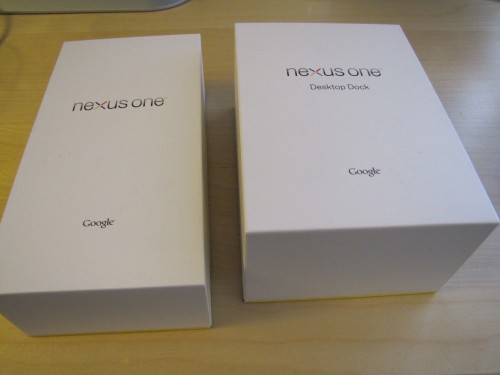When we heard that the Nexus One Desktop Dock was finally available, I knew that I would have to order one for home and the office. Read on for some thoughts on the dock’s unique features, as well as comparisons to the BlackBerry 9700 and iPhone docks.
I have always been a fan of of docks for mobile phones. It gives me a standard place to put a phone, and holds it up so I can see the screen while it is charging, as I hate just laying phones down on a desk. Also, at work I am frequently going to ad-hoc meetings, so having the ability to grab my phone and go is a big plus for me. Having to unplug the phone from the charger cable directly takes a little extra time (and two hands), so without a desktop dock, I often will not charge my mobile devices when I know I’m on the go frequently.
Well, the introduction of the Nexus One Desktop Dock solves that problem for me. Just like BlackBerry devices, there are contact points inside the dock which allow charging by simply setting the phone into the dock. Unlike other connectors, such as the iPhone or myTouch 3G, you do not have to plug the phone in using the standard cable connector. I don’t like those designs because it causes scratches or incorrect docking, and generally means you have to dock and undock using two hands.
The box it came in was actually larger than the box the Nexus One came in, which was a bit of a surprise. Inside, there is the dock itself, a charging cable that plugs into the back, a cable with RCA connections to connect to a stereo, and paperwork, including the guide we mentioned in our previous article.
Remember the dock connector pins on the bottom of the Nexus One? Yeah, the Nexus One just sits right on top of those in the bottom of the dock.
Once the phone is placed in the dock, it immediately launches the Clock application and asks if you want to use the dock for audio.
After the phone sits in the dock on the clock application for five minutes of inactivity, it changes to a more simple desktop clock view, reminiscent of an alarm clock. If you turn the display off after docking, it honors that setting and stays off. Simply touch the screen to activate the Clock application. The simple clock moves the time around on the screen to prevent burn-in on the screen, which is another nice feature.
One of the unique aspects of this dock is that it streams music from the Nexus One through the dock via a Bluetooth connection. You can also still use a Bluetooth headset with this to answer calls. Picking the phone up off of the dock does not automatically answer a call, unlike the Palm Touchstone charger dock. In addition, the phone sits at an angle in the dock. Not quite 45 degrees, but it sits back a bit, where the iPhone and BlackBerry docks have the phone sitting more vertically.
Here is a comparison of the iPhone 3GS, BlackBerry 9700, and Nexus One Desktop Docks.
Overall, I really like the Nexus One Desktop Dock and I know that it will help keep the phone charged throughout the day. Since I use this device so extensively, having one at home and work will really help prolong my battery life. Is it worth $45? Yes, I think so.
What I Liked
- Ease of docking and undocking the Nexus One
- Variety of options to output music and audio
- Tight integration with the Nexus One including auto-launch of clock application
What Needs Improvement
- From a hardware perspective, nothing.
- Would like a software option to choose to answer the phone by removing the phone from the dock
- Would like to see more options for different faces or themes on the clock screen saver instead of just simple green text