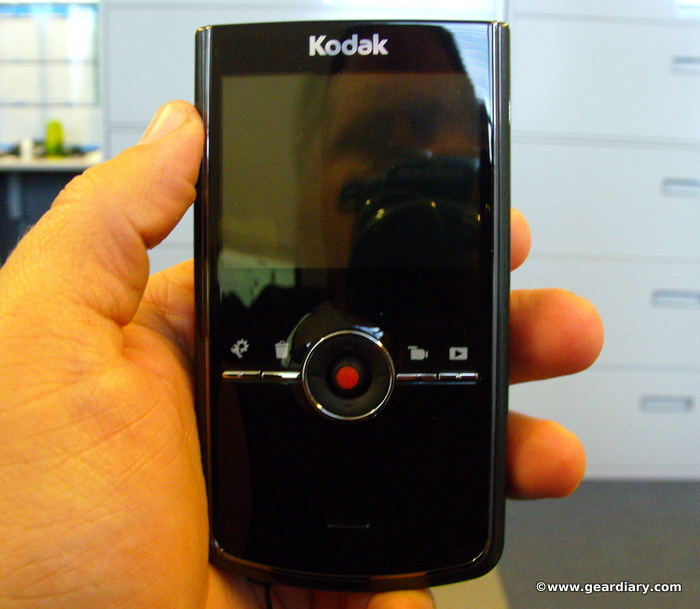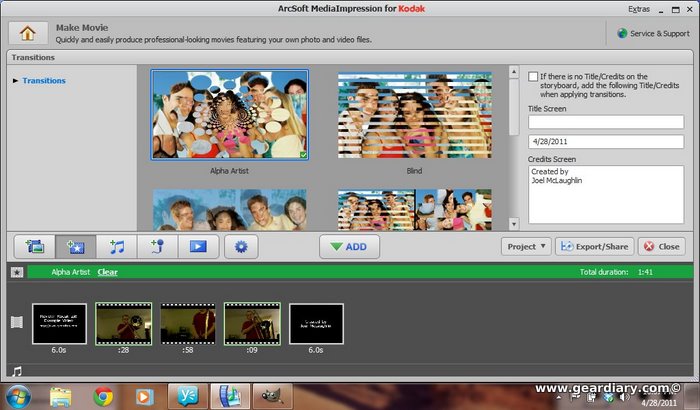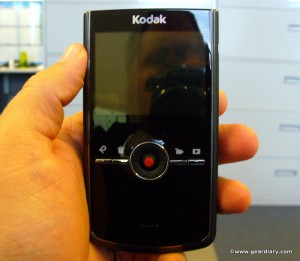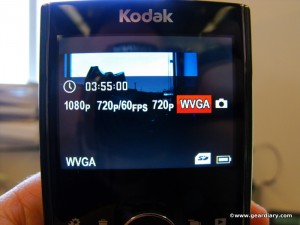Cisco may have shuttered the doors on the Flip camera, but there are many other cameras out there that are still available that are as good or better than the venerable Flip. Today I am going to take a look at the Kodak Zi8, which I recently purchased with a gift card I received from Judie for my birthday [Aww, that’s awesome! ~ Judie]. I’ve always wanted a dedicated video camera, and my old Aiptek died long ago. The Zi8 was high on my list for many reasons, and even though it’s not the latest and greatest, I thought I would go for it as I wanted a way to capture video for the site and of my family.
Let’s take a look at the specs:
| Sensor type | 1 / 2.5-type 5 MP CMOS |
| Lens |
|
| Zoom | 4X digital |
| Display size | 2.5 in. |
| Storage | 128 MB internal memory[1], SD/SDHC card expansion slot |
| Focus modes | normal, macro |
| Focus range |
|
| White balance | auto |
| File formats |
|
| Capture modes |
|
| Microphone | yes (monoaural) |
| Speaker | yes |
| I/O interface | USB 2.0 (high speed), AV out, HDMI, DC in, external microphone jack (support stereo) |
| Tripod mount | 1/4 in. standard |
| Power | KODAK Li-Ion Rechargeable Digital Camera Battery KLIC-7004, AC adapter |
| Dimensions | 2.4 × 4.5 × 0.9 in. |
| Weight | 110 g (3.9 oz) without batteries |
Build
The Zi8 is bigger than a Flip, but not by much. Its shape reminds me a lot of the Blackberry Curve. It also feels like it’s about the same size. The Zi8 is small enough to fit in any pocket and weighs next to nothing. It also doesn’t creak when you grip the sides and just feels good in the hands.
Video
The Zi8 records video in 4 different modes with the highest resolution being 1080p at 30 frames per second. The lowest resolution is WVGA at 30 frames per second. My favorite mode is 720p at 60 frames per second, as it really helps when capturing action of sporting events or kids playing. The next favorite mode is the YouTube ready 720p at 30 frames per second. This mode is great for recording quick videos that need little editing and uploading straight to YouTube or Facebook. Above is a video I recorded using the Zi8 and I think it looks pretty good even after it gets crunched by YouTube. Finally, if you need it, this camera supports 1080p video and does an okay job with it for a camera in this class. It’s not the best camera for recording 1080p, but it’s good enough in a pinch. The format in all cases is a Quicktime file using H.264 / AVC video codec with AAC audio. Those Mac users who are using iMovie should be able to import these directly into iMovie with no issues.
Software
The measly 128 MB integrated internal memory also has the included software right on the camera itself. When you plug this into a Windows system, it gives you the option of installing the software. The software works fairly well, but is very basic. Those looking to create a video blog may want to look elsewhere, but most people just wanting to use this to post videos to YouTube will find it sufficient.
Included Accessories
Once really nice thing are the included accessories. Kodak includes both an HDMI cable and a composite video cable for watching video on a HDTV or a SDTV if you still have one (this writer still has one!). With some manufacturers cutting down to the bare minimum on included accessories, it is really nice to have most of them included. Also in the box is a wrist strap, documentation and a charger. The Zi8 will also charge off of most USB ports I tried, so you may be able to leave the charge cable behind if you are taking a laptop or other USB charger, but as always — test this with what you will be taking and make sure its charge time is acceptable. The battery it comes with is a Kodak KLIC-7004, which I have also seen available for purchase in many stores that carry the camera. Many other Kodak cameras use this battery as well. It’s not as nice as taking AA or AAA batteries, but it’s a decent format for a battery, and carrying an extra won’t add any weight.
Other Features
One of the best features of the Zi8 is that it includes an external microphone port. Using an external microphone to narrate your video will help the audio quality tremendously, and it’s a prime reason I went for the Zi8 over the Flip. At this price level, there’s no other camera that I am aware of that includes this. It would have been nice if Kodak threw in a lavaliere microphone, but picking one up is not expensive. Kodak even sells the Audio-Technica ATR3350 on their website for $39.95, but you may want to look around for other microphones. I’ve even seen a few people using a Bluetooth Microphone with the Zi8, which would actually let you be in the video and sound so much better. As a test, I hooked up the output of my Zoom H2 recorder to my Zi8. It seemed to make an improvement, but it was hard to tell with my test happening outside. I’ll have to try getting a lavaliere and do some further testing.
Last but not least, there’s a tripod thread on the bottom. That is something I highly recommend using, as with the small size of the Zi8 it is shaky-cam city at times. Using a tripod or monopod will help reduce the shaky-cam.
Considerations and Conclusions
A lot of people said that phone cameras gaining 720p video recording abilities is what killed the Flip camera, but I think it’s more that Cisco just didn’t know what it was doing with the Flip. There obviously is still a market for these tiny cams, as I still see them everywhere, and the Flip is still one of Amazon’s top selling camcorders. So what is it?? I think it’s the jaded press. Most people still don’t buy smartphones. I know plenty of people who have cheap Tracphones, and they are exactly the people who would want to buy a camera such as this. PLUS think about some of the places where you might want to take video; you might have your phone with you, but sometimes it’s probably safer to keep it in your bag. For example, when it’s raining or when you are doing something like attaching it to your motorcycle helmet. These kinds of things are the things you can do with the Zi8 or the Flip, as they are small and cheap. If you wreck or drop it, you’re only out 100 bucks to replace it; drop your iPhone, and it could cost a pretty penny to replace that.
The final consideration is you get what you pay for. If you want a really high quality video, you would be better off with a full-fledged camcorder. However if you want something for shooting a quick video of the kids to put on Facebook, well this is the camera for you, and it works great for that. The only item missing is WiFi. It’s too bad the Zi8 does not have this.
We’ll never get to see what the Flip Live could have been thanks to Cisco’s short-sightedness, and there are still plenty of people — like myself — who would rather have a separate device for pictures and video. I may use my cell phone camera more, but when I am on vacation or taking pictures during the holiday, I use a point and shoot for pictures and something like this for video. For $115 it’s still cheaper than a Flip UltraHD, and it has better specs. So don’t lament the loss of Flip; go get a Zi8 and have something better.
Price: $114.99 from Amazon.
What I Like: Small; easy to take with you anywhere; good quality for the price
What Needs Improvement: The interface of the camcorder makes it to easy to start a video when you are selecting the quality you want to record at; I usually have to delete the first video and start over to record what I actually want to record