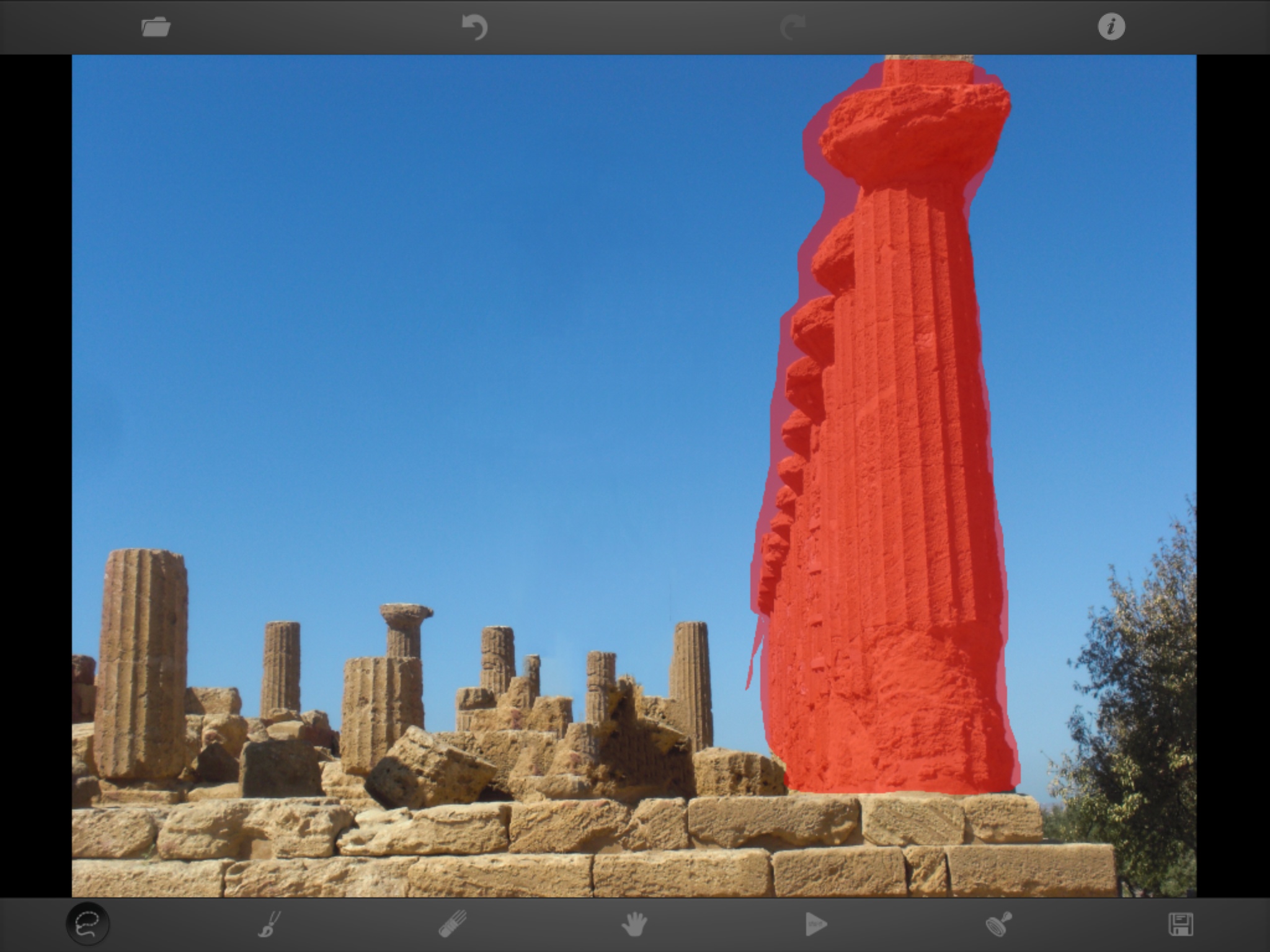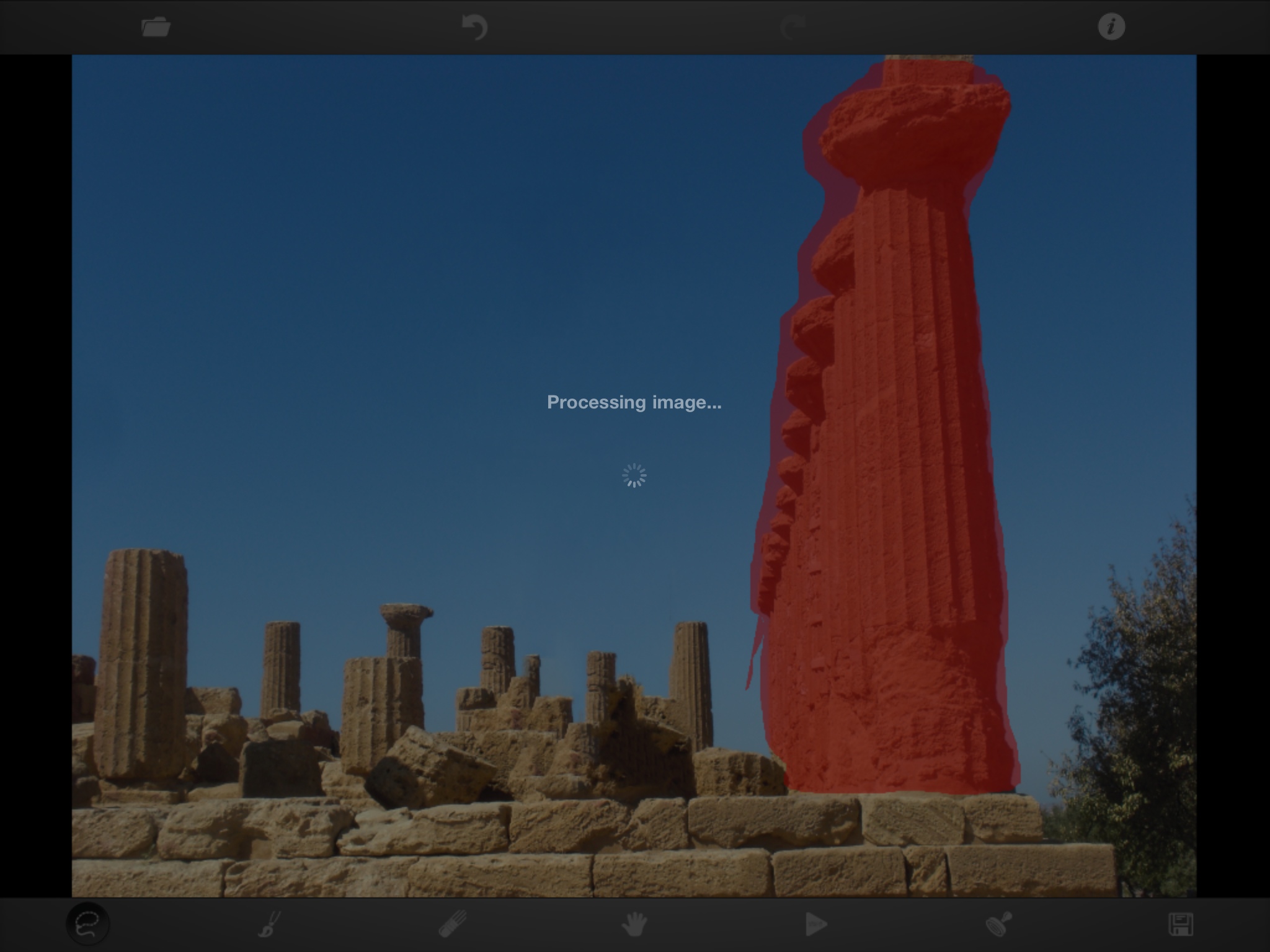The app is surprisingly simple to use although I highly recommend watching the introductory video that opens when you first launch the app. There are a few different tools that let you pull out portions of an image or, if you like, move or add images that weren’t originally there. These include erase, stamp and, my favorite, the lasso.
Here’s a quick look at how I pulled a key element out of this image.
First I tapped the lasso button and began tracing the outline of the element I want to remove. What’s neat is that as I began to trace the area that one portion of the image was shown enlarged in a window on the right. This let me become far more accurate than I might otherwise have been.
What is also great about the app is that settings are few in number and easy to understand. While it does take a bit of practice to learn how to get the app to do what you want within an amazing short amount of time I was able to do things with images that I never imagined possible.
Just $.99 in the iTunes App Store. Grab it here.
What I Like: Amazingly powerful editing too that is easy to use and renders impressive results
What Needs to Be Improved: Nothing. I cannot believe this app is under a buck
Thanks to Jimmy for the headsup