Let’s finally get to it. Photography in the iPhone (smartphone) era. A couple of years ago I wrote a column of how I was choosing my 5mp Nokia cellphone camera over carrying my Nikon D-SLRs each and every day for my photography needs. In all honesty, I had been leaving my Nikons behind for several years in favor of a Canon SX-IS series point and shoot digital camera. Aside from sporting events, the Canon satisfied my image-making needs and I still carry a Canon with me at work and on most vehicle shoots for my reviews.
But I am never without my cellphone, and these days that means I always have a camera in my pocket.
Since going over to the iPhone 3GS last year (no 4 for me yet) I have been discovering new things that I can do with the device to enhance my photography interest. I do use the 3GS to photograph quite a few things and I love that the IOS4 upgrade made the shutter quite a bit faster. For everyday quick snaps I prefer the iPhone as most of my images do not require fancy zoom lenses (and I always have that 8x telescope lens add-on from USBFever.com).
What I enjoy most now are the photography apps designed for image editing and processing and I am re-discovering images from my archive of film and digital files that gain new life thanks to some key apps I primarily use.
I began my photography app journey by downloading the free apps such as photoshop mobile. It has basic image editing functions that I feel all budding shutterbugs should become familiar with and it can be done anywhere, no need to drag along a larger laptop at this level. Yes, I was a bit skeptical at first when it came time to look at purchasing some imaging apps (OK, let’s just call me cheap) and I was finding quite a few out there that seemed to advertise performing similar functions. I began with the suggestions from the Apple website itself under a creativity subheading on the iPhone page. From there the search was on. My eyes grew weary from visiting all the app pages and sifting through the user’s reviews, most of which I took with a grain of salt. A few apps really resonated with me igniting a spark of excitement I had thought long lost.
So what now? I have several large file cabinets filled with slides and negative sleeves and two hard drives crammed full of digital files. I would need an army of assistants to wade through my archives in search of images seeking new life courtesy smartphone apps. The army of assistants is out of the question so my quest begins: Re-discovering a body of work that defined my vision and talent over the past three decades.
As my journey progresses I will from time-to-time attempt to bore you with jewels from the archives seen in a new light courtesy some of my favorite apps. A caveat here in that I still believe creating the best possible image is the most important step of a good – scratch that – great photograph. For the rest I give you the App Store.
A debate raged during the 20th century on whether photography was art. Ansel Adams faced this when first bringing his works to MOMA (Museum of Modern Art). I feel that many of these iPhone (and iPad) apps give your photographs an artistic flair and your own personal blending or more than one of them with help you to create your own style.
I will begin with an app that has given me not only a spark of enthusiasm but also a glimpse at the creative techniques behind some of the newest commercials on television and in print: TiltShiftGen by Art&Mobile.
It’s full name is TiltShift Generator and it is available for iPhone, iPad and in Adobe AIR format. It supports the full resolution of images opened from either the album or taken from the camera (on the iPhone).

(At left is original of custom bagger during magazine shoot. At right is same image with TiltShiftGen applied that adds saturation, contrast and brightness while blurring selected areas.)
Let me take a moment to emphasize an important point here: Resolution. I look for apps that allow full resolution of images whether coming from the camera or album. I download a lot of my images back to my iPhone so that I can utilize these apps and to produce a final image that is worthy of printing for display I want full rez in and full rez out.
The TiltShiftGen app was fairly intuitive and I took to it instantly. While still considered providing “toy camera” functions or effects, I love the finished images especially when combining them with other apps on my iPhone such as Photo fx from Tiffen or Lo-Mob from Aestesis.
I keep up with new releases and updates to photography-related apps by following the iPhoneography.com website, which also includes info on iPad and video topics with the mobile devices.
Here is a list of some of my favorite photography apps on my iPhone:
TiltShiftGen
Lo-Mob
PS (Photoshop) Mobile
ColorSplash
Photo fx
AutoStitch
PictureShow
What’s on your iPhone?
Here are a few more images using some of the aforementioned apps:

(Indian Paintbrush bloom in front of field of Texas Bluebonnets; Original at left and with TiltShiftGen applied at right)




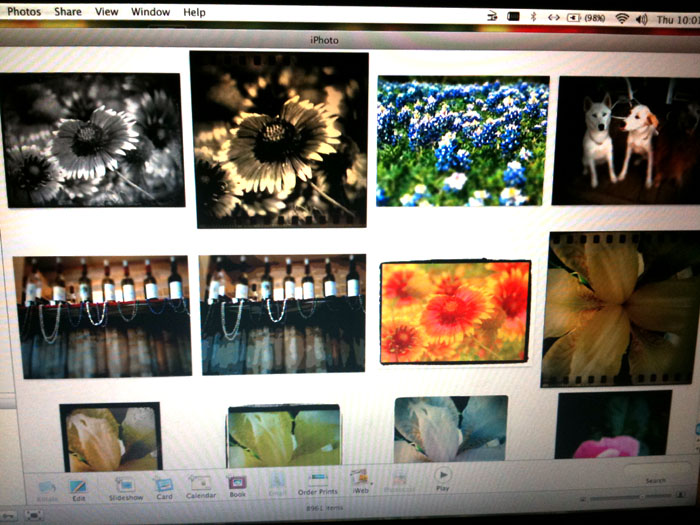


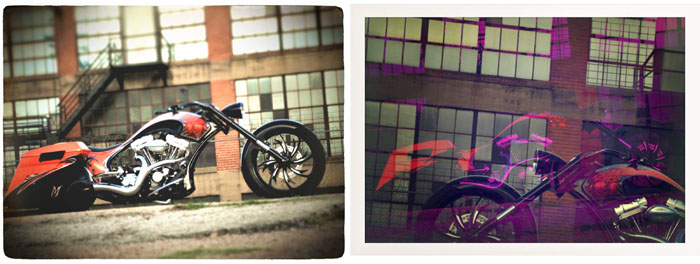


geardiary: Picture this: Photography in iPhone era $AAPL – http://www.geardiary.com/2010/07/26/picture-this-photography-in-the-iphone-era/
RT @GearDiarySite: Picture this: Photography in the iPhone era http://goo.gl/fb/lBkNq
Picture this: Photography in the iPhone era | Gear Diary http://bit.ly/blQJTj
RT @GearDiarySite Picture this: Photography in the iPhone era http://goo.gl/fb/lBkNq {Some really good shots, effects here}
RT @kindleworld: RT @GearDiarySite Picture this: Photography in the iPhone era http://goo.gl/fb/lBkNq {Some really good shots, effects here}
Picture this: Photography in the iPhone era http://bit.ly/binaX7
RT @GiantGizmoNews: Picture this: Photography in the iPhone era http://bit.ly/binaX7