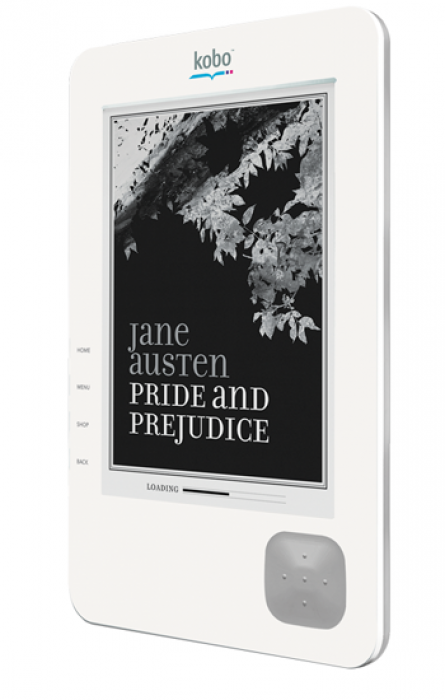
Earlier this fall we had the opportunity to review the original Kobo Reader, a simple ebook reader sold through Kobo and Borders. They recently updated the original design to include WiFi connectivity, and the good folks at Kobo sent a unit over for review!
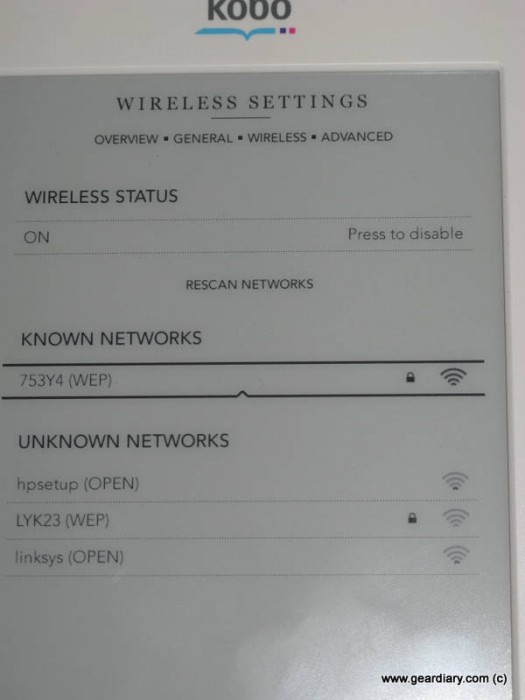
In many ways the WiFi Reader is just like it’s unconnected sibling; the reading experience is essentially the same. I don’t have an original Kobo Reader handy, but from what I remember the menus look similar. Two changes did jump out at me. One, there’s a dictionary option now, powered by Miriam-Webster, and the second is that the “display” button was dropped in favor of a dedicated “shop” button. Since one of my critiques in the initial review was that the display button seemed redundant since the display was an option in the menu, I’m glad to see a better use for the limited hardware buttons.
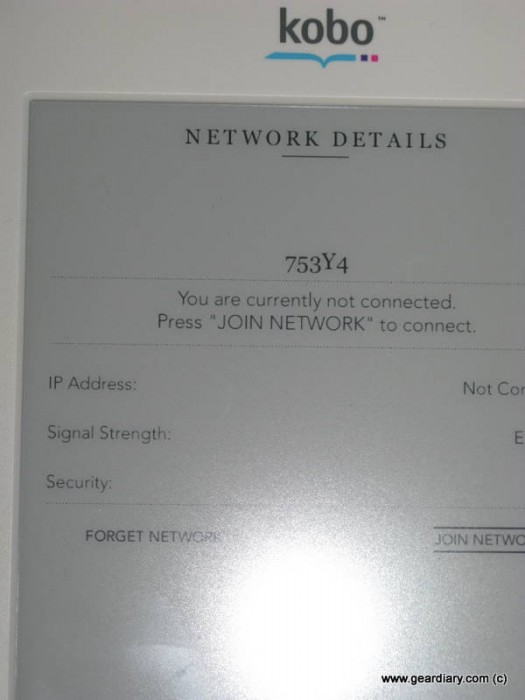
My biggest concern with this was connecting to my home network and using the WiFi. I have a long and complex password on my router, and the Kobo uses a virtual keyboard. The idea of using the d-pad to scroll around sounded painful…but it was remarkably pleasant. Don’t get me wrong, I wouldn’t want to pound out anything more than a sentence or two with it, but for entering a WiFi password and searching the Kobo store it is more than adequate. This is due not only to the responsiveness of the software, but also the solid D-pad. It has just the right amount of travel and click to make it a pleasure to use.
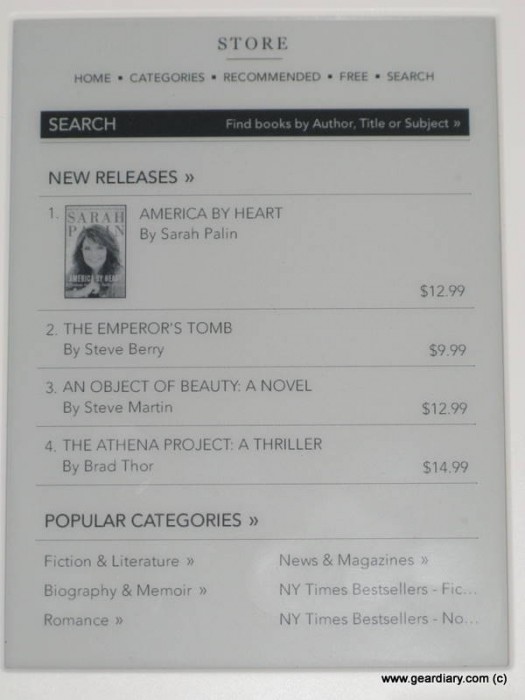
It’s very easy to browse the Kobo store on the device. In addition to listing big bestsellers right on the landing page, there’s a menu along the top for Home/Categories/Recommended/Free/Search. It’s remarkably intuitive, and a credit to Kobo that they designed it as well as they did with a limited input system. Downloading a book was also simple; once I signed in with my account it was a simple matter to select a book and add it to the device. Obviously, download speed depends heavily on your WiFi connection, but it was very speedy on my home network.
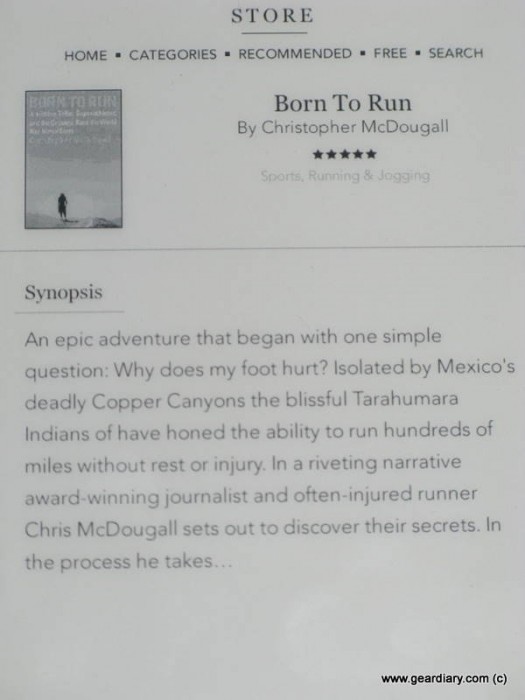
(I’ve purchased Born to Run through Kobo…note the lack of any ability to download!)
Now, I’ve been fairly glowing in the positives the Kobo WiFi eReader offers, but it does have a few notable negatives. One, there’s no web browser. Granted, with a limited input system you aren’t going to want to browse the web in-depth, but it’s a feature both the NOOK and Kindle offer, so it’s worth noting its absence. In addition, there’s no way (that could find) to manage your purchased Kobo library on-device. Once you delete a book off the Kobo, it appears the only way to get it back on the device is through the Kobo Desktop. Even searching for a book I’d already purchased (Born to Run) did not give me an option to re-download it. These are frustrating issues, not enough to be dealbreakers but enough that they feel like missed opportunities for what’s otherwise a solid package.
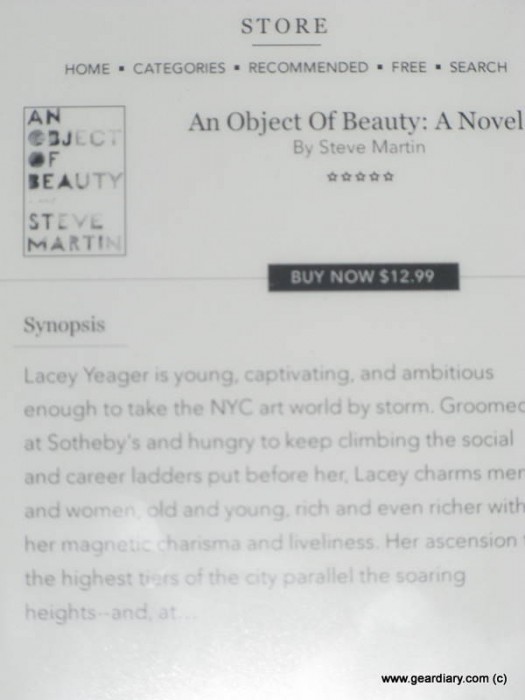
Overall, I like the Kobo WiFi eReader. It’s in a tough position in the marketplace though. Pricing puts it in direct competition with the NOOK WiFi and Kindle 3 WiFi, both arguably more full-featured at the same price. It’s a shame because the Kobo IS a great device, but it’s overshadowed by bigger competitors. Having said that, if someone were looking for a lightweight ebook reader that read Adobe Digital Editions ePUB, was lightweight, and had a presence on every smartphone platform, Kobo is a great choice. There’s also something to be said for the simplicity of the device. It’s a bit barebones, but it means the reading experience is truly front and center. Finally, aesthetically it’s just a nice looking device. The quilted back and rubberized buttons make it comfortable to hold, and as Sarah exclaimed when I unboxed it, “Wow, that’s really pretty!” (It probably helps that the back color I was sent to review is purple, her favorite.)
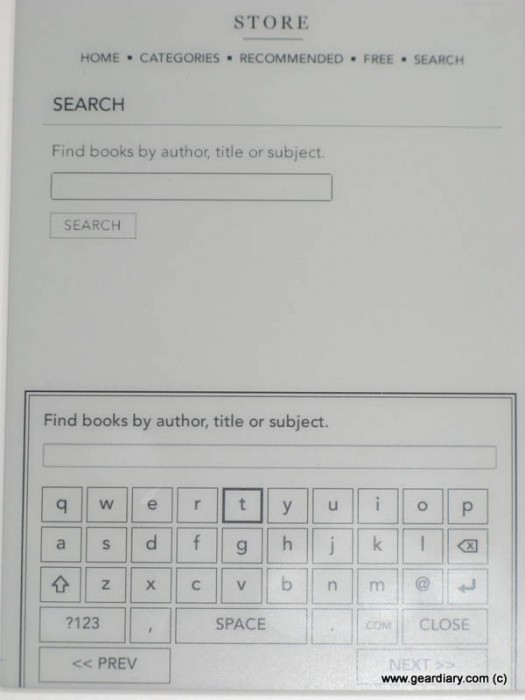
In addition, you’re buying into the Kobo ecosystem, which is developing in leaps and bounds. Kobo is offering gift certificates and the ability to “gift” books this holiday season, plus bundles of popular series and readers together. While at this time you can’t redeem gift certificates on the eReader itself, it’s still worth noting that the store offers the option. Between the bundles and the gift certificates/book gifting, there are lots of opportunities to turn the gift of a Kobo eReader into one with lots of added-on goodies.
If you are looking to buy a Kobo eReader, I would spend the slight extra amount and get the WiFi version. In addition to the WiFi, you also get a dictionary, and what feels, subjectively, like a more responsive device. It’s hard to say what the future of the ebook market is, but Kobo is working hard to make sure they stake their claim to it, and the Kobo eReader is a great start!
MSRP: The Kobo WiFi eReader can be purchased from Kobo for $139.99 or Borders for $119.99 (sale price).
What I Like: WiFi is fast; The store is well designed given the d-pad centric interface; The keyboard is easy to use; A dictionary!
What Needs Improvement: Even a virtual keyboard is slower than a real one; No ability to redownload already purchased books on the go


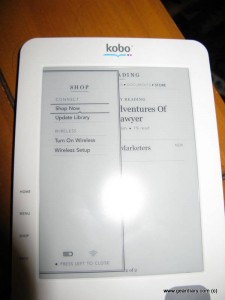
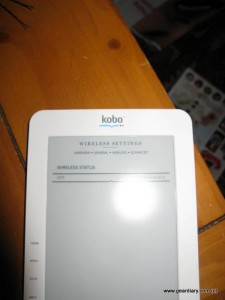
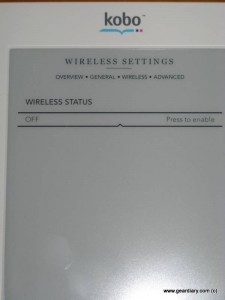
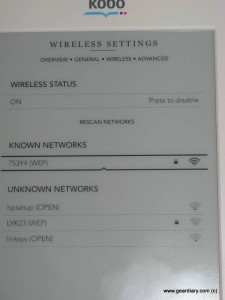
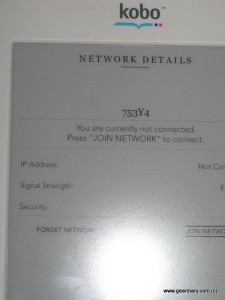
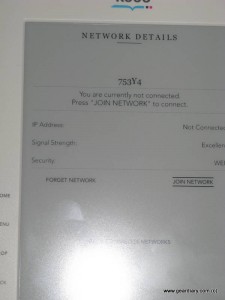
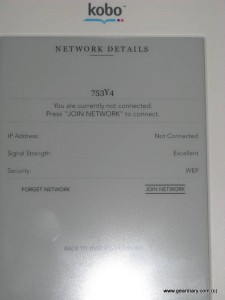
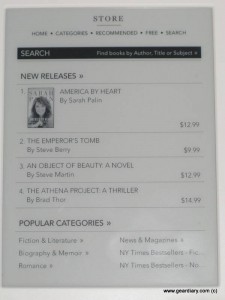
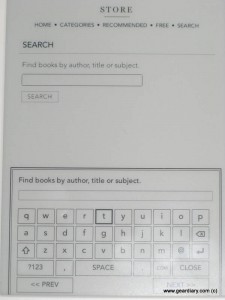
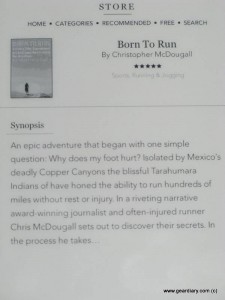
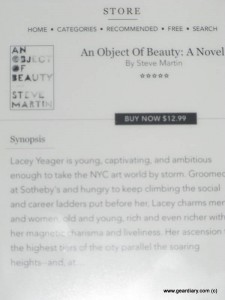

RT @geardiarysite: The Kobo WiFi eReader Review http://goo.gl/fb/uX13i
Thanks to Gear Diary for this nice review of the Kobo Wireless eReader: http://www.geardiary.com/2010/11/29/the-kobo-wifi-ereader-review/
RT @kobo: Thanks to Gear Diary for this nice review of the Kobo Wireless eReader: http://www.geardiary.com/2010/11/29/the-kobo-wifi-erea …
RT @kobo: Thanks to Gear Diary for this nice review of the Kobo Wireless eReader: http://www.geardiary.com/2010/11/29/the-kobo-wifi-erea …
RT @kobo Thx Gear Diary for this nice review of the Kobo Wireless eReader: http://www.geardiary.com/2010/11/29/the-kobo-wifi-ereader-review/
RT @kobo: Thanks to Gear Diary for this nice review of the Kobo Wireless eReader: http://www.geardiary.com/2010/11/29/the-kobo-wifi-erea …
I’m starting to see the Kobo more and more which makes sense…once people find out about this easy-to-use reader, they will be buying it up. It also has space for an extra card to expand your memory – you don’t have to buy a new ereader like with some brands. I’ve had no problems with my Kobo and I love the convenience of having it with me everywhere. What a price, and with WiFi? I’m thrilled! It supports ePub, PDF, and Adobe DRM! ~Kobo Community Manager
I just bought the Kobo Wifi and I find it terrible. I tried getting a subscription to a newspaper and it is no pleasure to use or navigate around the articles. I also find it hard and non-intuitive to navigate within the Kobo. The screen refreshes are so slow that you wonder if it has perceived that you pushed the button that you push it again and then you end up somewhere completely different. I will probably be returning this item within the 30 day window of trial from Staples.